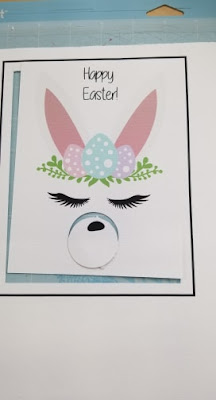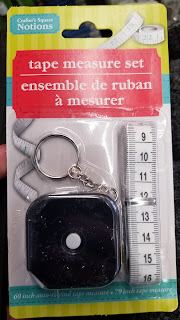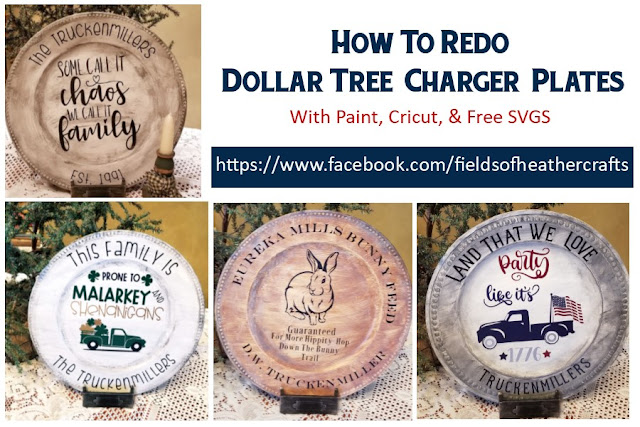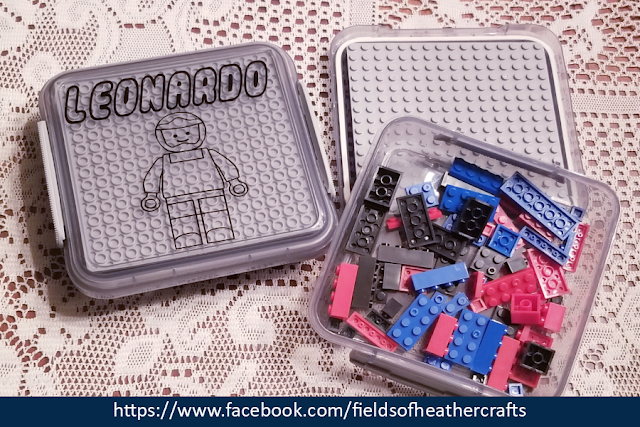This is my Ethnicity Estimate, as given by Ancestry
I keep telling you all to download your raw DNA from your ancestry.com DNA tests, upload it to gedmatch, and run some of the algorithms there. It can be a little overwhelming, there is so much to learn with our DNA, so today I'm just going to run a few quick projects to show you some of the things Gedmatch can do.
Gedmatch is a very barebones site - it does a lot, but it does not explain a lot. If you want to learn a lot more than what I am showing you here, go to this amazing site that breaks down what each option is, and why you should, or should not run it. For instance, if you are not Jewish and you run the "Eurogenes Jtest" you may get false Ashkenazi (Jewish) results. So you don't really just want to blindly run each test and believe the answers you see.
First you have to download your raw DNA. If you did an Ancestry test, I know this is easy, because I have done it myself. I explain how to do that here: http://heathersgen.blogspot.com/2017/07/ive-done-dna-test-now-what.html If you have taken a test through another company, google "how to download my raw DNA from ----------" and I'm sure you will find your answer. :-) Upload your results to Gedmatch, (also explained at the link I gave for downloading the raw dna) and you will receive a kit number. Once you have a kit number, lets Analyze Some Data.
One to Many and One to One comparisons are such great tools for genealogists - but for this post, I'm just going to concentrate on the ethnicity estimates, as that seems to be what most of you are most interested in.
Click on Admixture (heritage), and choose MDLP. Enter your kit number, and leave the default option - MDLP K11 Modern. This is the VERY basic overview, and shouldn't really tell you anything that your ancestry results didn't already show, and in my opinion, it just makes the results look more confusing - Mine gives me this result:
Although our family is believed to have native american ancestry, a .56% Amerindian result on this calculator is not enough to confirm this trace ancestry, as an amount this low could amount to what some call statistical “noise”. My great great grandfather was born in Indian Territory, reportedly to Cherokee parents, although I cannot find any evidence or records of his parents anywhere. I would need my grandmother to take a DNA test to get a better percentage here, as an indicator.
WHG = Western Hunter-Gatherers, the most indigenous modern humans of Western/Central Europe
EHG = Eastern Hunter-Gatherers
So now let choose The Eurogenes Project (because most of you who have asked me about this are going to have a lot of European roots. If your results at Ancestry do NOT show a lot of European roots, then you will want to go here, scroll down and find the descriptions of the options and choose one that better fits your results). Choose the Eurogenes K13, which is the default, to start - because that will be the broadest option for most of us with European roots. It just takes a minute or so to run, and then you will see something like this:
Admix Results (sorted):
# Population Percent
1 North_Atlantic 43.85
2 Baltic 23.54
3 West_Med 17.81
4 West_Asian 7.33
5 East_Med 5.18
6 South_Asian 1.38
7 Oceanian 0.92
The next admixture project I ran was the Eurogene/ Hunter Gatherer. I could not find much information on this, but after running it, then looking at the map here, it's essentially the same break down as above, just with different labels.
And because I am now bored with this (there are absolutely no surprises here for me, I already knew what my results would be), I tried the eye color option.
My eyes are Hazel, so this was pretty accurate, but not exact. They state that the results should be better from the 23andMe test - mine is from Ancestry.

Predicted Eye Color for Kit A772390 (F2)
/opt/gedmatch/databases/kits/V0A772390.bin Resource id #5
1323980
Read rules from top to bottom. In some cases, a rule cancels out results from rules above it.
CT at: rs17762363 - Increased melanin production. Adds yellow, amber, or brown. Some darkening. Contributes to brown.
AG at: rs4778138 - Adds melanin. Adds yellow, amber, or brown. Some darkening. Contributes to brown.
CT at: rs1800407 - Penetrance Modifier - Blue
CT at: rs3947367 - Contrasting sphincter around pupil.
CT at: rs1129038 - Adds Yellow.
AA at: rs4778241 - Medium melanin on Anterior Epithelium. Brown.
GT at: rs1470608 - Medium melanin on Anterior Epithelium. Gives dark eyes.
CT at: rs1667394 - Medium melanin production on Anterior Epithelium. Adds yellow, amber, or brown. Some darkening.
CT at: rs916977 - Adds melanin. Adds yellow, amber, or brown.
AG at: rs7174027 - Adds Yellow.
CC at: rs12203592 - No pigmented Collarette.
AG at: rs11634406 - Flecks (Nevi).
GT at: rs1448485 - Inhibits weak amber gradient.
And then the "Are Your Parents Related"-
No shared DNA segments found
No indication that your parents are related.
(I know I'd get different results if I ran this on some of the grandparents in our lines...)
There is a lot more you can do with gedmatch, but that's a quick overview.
==========================================================
I have two blogs for my genealogy - Heathers Genealogy Notes for direct relatives of myself and Dan, and NOT Heathers Genealogy, for indirect ancestors, research I have done for others, and research that I did to rule out ancestors.