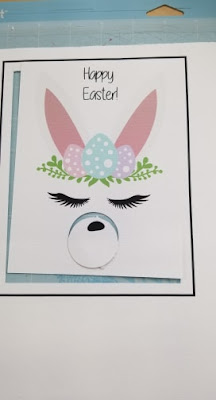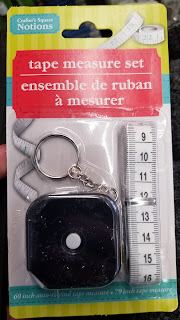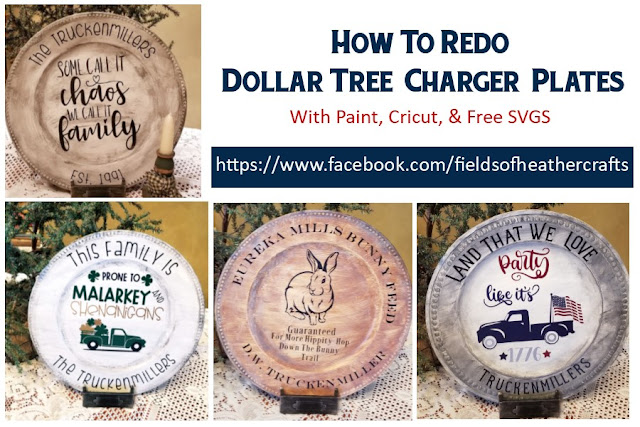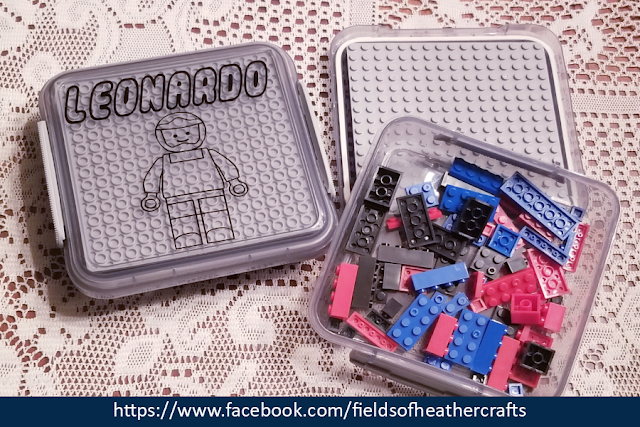I keep promising myself I'll get better pics of this area, but I never do, so this is what I already had, in answer to a popular question on facebook groups about small space craft organization. This is my space, how I organize it, and the tools I use.
This area is part of my laundry room. I'm standing with my back against the washer and dryer to take this photo.
The ironing board is where I iron on all of my htv, and I often use this as a table/work space for other projects as well. Yes, I know everyone says you cannot use an ironing board. I don't know what to tell them - I do. No problems. I use that iron sitting there, a silicone baking sheet inside/or under the item, parchment paper on top of the transfer sheet, and I iron. I've done at least 100 projects this way now - and none of them have peeled. I don't wash them special either - everything goes right in the regular laundry here, washer & dryer, unless it's nice enough to hang the laundry outside.
Before I got a cricut, I had a much larger sewing desk here. I had this old sewing machine cabinet (there's a sewing machine IN that stand, that I never use, as well as the one on top that I do use often) in the attic, and it replaced the desk so I had room to add the dresser for my cricut craft supplies. I use my sewing machine so much more now that I have a cricut! Pillow cases, curtains, tissue covers, key fobs...
The cabinet over the sewing machine is full of blanks. I do not sell - we just have a large family. On the inside of the door are sticky notes with project notes. Usually lists of things I am currently making, with measurements. I now have two command strip hooks under the cabinet, holding all of my cricut mats. (only one hook is shown here)
See that yellow fabric tape measure with the scissors, under the cabinet? Hands down, my most used tool with the cricut. I measure everything before designing, there's never a project where I don't use that tape measure!
To the left is the counter where we have always kept the cats food dish. It keeps the dogs out of the catfood, but it also means that the cat jumps on this dresser, then on to the counter, to eat. He likes to sleep here a lot, so cat fur and cat foot prints are constantly an issue here. :-)
I never use the bluetooth option on my cricut. It's so convenient to just plug it in, I just haven't bothered. We use Bluetooth a lot here - Bluetooth speakers, and data transfers.. I notice the connection sometimes drops, especially in this room, so I just don't risk it not working well when using the cord is so convenient.
The middle drawers are my vinyl storage. These are 2-3 rolls deep. 651 & 631 on the left, htv on the right. Baskets for the scraps. I bought large bundles of colors off amazon when I first started. I don't really regret that, but if I had it to do over, I'd buy a LOT of black, white, Navy, and maybe two accent colors. I use so much black and white, I order that at least once a month. (LOVE amazon prime! free shipping!) The other color I have loved is that teal siser glitter htv. I never use much of it, I've only ever bought the one roll, it's an accent color, but it's one of my favorites! I don't really use cricut vinyl. I don't think the htv adheres as well, and I can buy Orcal 651 cheaply on amazon. Siser htv and Orcal 651 are what I use.
On the left is fabric for current or near future projects. Here currently is fabric for dog bandannas, pillow cases, and capes. I have more fabric in a closet in the downstairs bathroom. On the right is the contact paper (for transferring designs), freezer paper (for stencils), wax paper (for storing htv designs that are cut but nor ironed on) and some contact paper and fabric paper that I bought to play with but haven't actually used yet...
This room does not have great lighting. I found a shop light at Sam's club - it is easy to hang, plugs in, and is a great work light. It cost me around $30.
https://www.samsclub.com/sams/linkable-shop-light-honeywell-led/prod20590154.ip
The shelves over the windows hold more blanks and supplies.
That's my space! I do keep a weeding tool, small scissors, and small garbage can beside my favorite chair in the living room. I do most of my weeding in front of the tv. I tried one of the light tracing pads for weeding, but it really isn't much help for me, I prefer overhead light. I think I'd like an ott overhead light, but I haven't purchased one yet..
================================================================
My cricut Projects by type (with tutorials)
My Cricut Cheat Sheets
More Cricut Resources:
About Me & My Cricut