Storing Vinyl, And The Scraps
This post is so old that it's actually an evolution of how I sort my scraps. From a basket in a drawer, to a 12x12 album & a basket in a drawer, to two separate 12x12 albums, and still a basket on a shelf.
Quick Links:
When I first started with cricut, I stored vinyl in drawers in a desk It's worked well... for awhile. My vinyl scraps, which were supposed to go in the basket you can barely see on the left of the drawer, were getting out of hand.
Since then, my craft room, which is also my laundry room, flooded, and I ended up with an entirely new space. Now my vinyl is in an old dynamite crate, in an an office armoire.
Here's a MUCH More in depth look at my current craft space:
I saw this awesome post on pinterest, where she used an artists portfolio for storing scraps. It was REALLY pretty. And it costs $60. SIXTY DOLLARS? Do you know how much vinyl I can buy with $60? I know, they go on sale, you can use a coupon.. but $60. And I'm impatient.
So I decided I could make do with a binder. It's not ideal, they are 8.5 x 11, a lot of my scraps are 12 inches long... but I can make it work until I find a good sale on an artists portfolio. And then... I opened the cabinet where I have a stack of empty binders (for a cookbook project... I bought a binding machine instead and have never used the binders) and there, under the binders, was an old, empty, 12x12 scrapbook. I can't believe I didn't think of this sooner! I even have empty 12x12 scrapbooks that are 3 ring binder style, somewhere in the attic... but this was handy, and works perfectly.
The white paper, which came in the scrapbook, is perfect for diving the pages so I can store one color in front, and one color on the back, in each page. For most scraps, I mixed shades - such as the blues on the left. But if it's a specific color I know i use a lot, like the teal blue on the right, I gave it it's own page.
I made a divider page, and all of my "regular" vinyl - Orcal 651 - is in the front, and all of my htv is in the back. I don't really buy 631 vinyl, so for now, I don't need a section for that.
I thought the divider page would be the perfect beginners Print Then Cut Project, so I did a quick tutorial here. Quick and simple, it will walk you through how to use the Pint then Cut feature on your cricut.
How you group your vinyl will depend on what you use most. I use a LOT of black htv. Black, White, Navy Blue, and Yellow are my most used colors. Yellow, because I have grandsons and make a lot of construction equipment designs. :-) Here I separated my black into matte & gloss. This is the only color I separated this way, but it's the color I have the most scraps of, and the color I most often care if it is matte or gloss.
The paperclip you see here is to hold a piece on the back "flat". I have a few scraps left of cricut vinyl, from when I first got my machine and didn't know about orcal - and once that is rolled, it is hard to get it to lay flat again. I paper clipped it at the top to flatten it, and storing the book flat should flatten it back out. Hopefully.
I'm still keeping the basket in my vinyl drawer, for little scraps - and as a place to toss scraps quickly. Realistically, I am not going to get my scraps all put into this album at the end of every quick project. But it's a great way to sort them!
Fast Forward a few years, I found those three ring binder scrapbooks in my attic, and I use one for htv and one for vinyl.





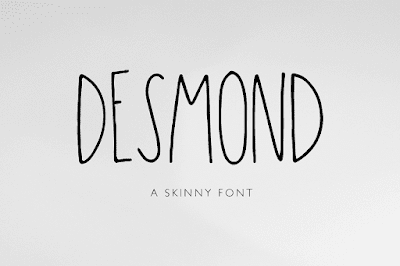








































.jpg)




.jpg)


