Free Writing Fonts For Cricut
The Cricut machine, when writing, will follow the same path it would if it was cutting. So most text will appear "hollow", or as a "bubble" You can avoid this by using a writing font in Cricut Design Space (Most cost around $5) OR, by choosing a free font thin enough that the lines "collapse on themselves" (Those are the fonts listed here). Although these are not truly free writing fonts, they are free fonts that will write without bubbling.
The Names under each sample are linked to the sites to download the font. Simply click on the font name under the sample, to download.
Samples are written with a plain old Bic Round Stic Pen. at .5 inches tall
(To write in 1 inch height, try a thicker pen - the samples for the thicker pens are all 1 inch tall)
Using a Bic Pen
Did you know that you can use a regular old bic pen in your cricut machine? It writes great, and fits right in the pen slot!
https://amzn.to/468nFGh
Did you know that you can use a regular old bic pen in your cricut machine? It writes great, and fits right in the pen slot!
https://amzn.to/468nFGh
- Baby Lexi
- Lyrics Movement
- Advertising Script Monoline
- kaleidescope
- Argentina Script
- Montepetrum
- Long Night
- Belta Light
- Encina Script
- Lovesick
- Gatsby
- Always Here
- HSF Skinny Towers
- Matilde
- English Essay
- Rose Water
- Mikelis Light
- Indesign Signature
- Lilypen
- Flamenco Light
- Lamiar
- Europe Underground
- Mathanifo Script
- Memories
- Milton One
Samples are at half an inch tall, with the Precise V5 Pen. If you look at the S in Stymie hairline, and shopping script, you will see they are missing a bit of the s - this is because I was pushing the limits of the margins. I have found that if my text is right up along the edge of the paper, it does better if I weld the text, but I did not do that here. It's really best to not put your text right up against the edge of the page - leave a little margin.
- Reading
- Brotherhood Script
- Monday Line
- Beautiful Friends
- Poor Weekdays
- Prescriptivism
- Prince Charming
- Shopping Script
- Question Of Science
- Romantically
- Something Blue
- Slim Extreme
- Single Line
- Stymie Hairline
- Stylish Charm
- Stymie Stylus
- Sunny Winter
- Thin Fingers
- Sweetly Broken
- Thinnyness
- Tiffany Script
- The Artist
- The Age
Autumn Chant
Moon Flower
Print Clearly
Penelope Anne
More on How To Use System Fonts In Design Space
Commercial Use Fonts That Will Work As Writing Fonts
=================================






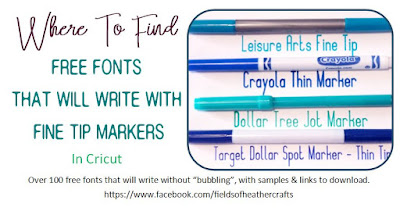


Thank you so much for posting these, I really didn't want to have to pay £5 eveytime i wanted to write a different font. now all i need to find out is how to thicken cut fonts so i can get numbers and cut out a background colour. duplicating the number and making it bigger doesnt work so we need some thickening type tool.
ReplyDeleteI have 5 options here - one might work for you? https://fieldsofhether.blogspot.com/2019/02/how-to-create-text-shadow-layer-in.html
DeleteTo thicken lines I duplicate the font, and centre horizontally and vertically then nudge 1 space up and 1 space right.
ReplyDeleteHi, I downloaded a few of these fonts but they are still showing up as the outline. Do you have any ideas for troubleshooting? I specifically tried Matilde with the cricut 0.4mm.
ReplyDeleteShowing up in design space as an outline, or actually being an outline when you make the project? Matilde is one I use often with a bic pen.. it writes great for me, but I don't think I have ever used it at more than half an inch tall.
Deletedo you have these fonts in one folder to download or are they just all separate?
ReplyDeleteThey are all linked to the sites the fonts come from. Since none of the fonts belong to me, I can not put them all in one folder for you, unfortunately. All I can do is link to the sites where the designers have allowed the fonts to be downloaded for free.
DeleteThank you for your site, I love looking and getting some writing fonts as I do a lot of scrapbooking.
ReplyDeleteWow I didn't know I could access my fonts under System Fonts and they font links you provided are awesome!
ReplyDeleteWow! This was a lot of work that saves all of us a lot of time!!!! Thank you so much!
ReplyDelete