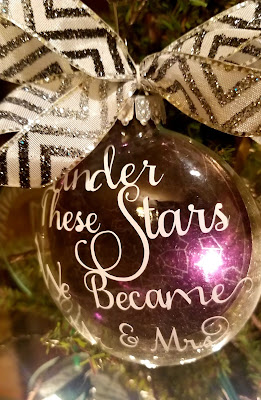On the left is vellum, on the right is printable acetate.
Neither ornament is done here - to be finished they will get vinyl names on the outside, and bows.. and possibly the birth date/height/weight on the back...
While making our grandsons newborn ornaments today, I tried them on both the printable acetate, and the inkjet vellum. For this project, I still prefer the acetate. Although when I hung them both on a lighted tree, the vellum does show up much better. I think I am going to like the vellum a lot better for the Memory ornaments I am making this year.
Quick Links:
This is a good thick vellum, perfect for use in Inkjet Printers
I use a Cricut Air 2, and it refused to acknowledge this vellum for print then cut today. It insisted it could not find the sensor marks. I turned the lights on, I turned the lights off, I pulled the curtains, I switched from a green mat to a blue mat... no luck. I tried on the clear acetate, it cut perfectly on the first try. So I placed a sheet of white paper behind the vellum, and sure enough, it read the marks and cut just fine. Why it can not find the marks on white vellum, but CAN on clear acetate, I just simply do not know.
So to make this easier, print yourself a print then cut frame. This is very simple to do. Go to Design Space, Choose the "Add shape" tool on the left, and choose a square. At the top of the screen, click on the lock to unlock the size, then type beside the W 6.75 and beside the L 9.25 That is the largest a image can be for print then cut.
I use HP Instant Ink, which means I pay by the page no matter what is on the page. It costs me exactly the same to print the word "test" on a sheet of paper, as it does to print a dark full color photo. So I didn't bother to try to save ink here. But if you pay for your ink, you will want to make this a very light grey color, or slice the center of the shape out, so that you are not printing a full page of color.
At the top left of the screen, under fill, choose Print, to make this a print then cut project.
Next, send your project to your printer, printing it on a piece of good white card stock, then place it on a mat and insert it into your cricut to cut.
Now you have a print then cut frame. Make your print then cut project on the vellum, place it on your mat, then place the frame you just made from cardstock (which has a black outline to show the machine where to cut) over your vellum. Use Painters Tape to tape the "frame" to the mat.
This is NOT following my directions above.
This was about my 5th attempt to get the machine to cut the vellum.
I simply stuck the white sheet of paper underneath
Then I taped the vellum on top. I do not recommend this.
Because the vellum is not stuck to the mat in the middle
It will move when cut, and it gets bent and crinkled.
This is a comparison of the prints - vellum on the left, acetate on the right.
If you are looking for how to get the photos on the shape, follow the tutorial found here:
And here's a comparison of them held up in the light.
Left is vellum, right is Acetate.
=============