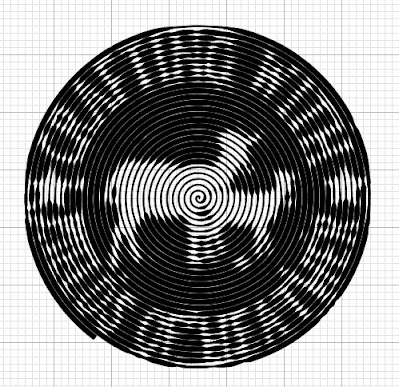If Your SVGS Turned Into Edge Icons - Don't Panic
If your svgs now look like the Microsoft Edge Browser—Don’t Panic!
Nothing has actually changed, your svgs are still svgs, and they can still be uploaded the same as always. All that has changed is that in the windows made Edge the default option to open the file when you click on them.
For a look at what files typically come in a download, and what they all look like, see the quick tip here: https://fieldsofhether.blogspot.com/2020/07/quick-tip-svgs-look-like-html-files.html
If you right click on any svg and choose properties, you can change the program svgs open in. You can not automatically open an svg in Design Space—it has to be uploaded.
Don’t forget—there’s an extension that allows you to see previews instead of the browser icon, too!
https://fieldsofhether.blogspot.com/2018/01/how-to-see-thumbnails-of-svg-files.html
Making A Spiral Betty With Cricut
Spiral Betty projects with cricut are so much easier than they look. A website creates the photo for you, and then the eraser tool removes the white in one click - quick and easy! Here's a step by step with a couple of tips:
Find More Cricut Project Tutorials Here:
https://fieldsofhether.blogspot.com/2019/04/cricut-step-by-step-project-tutorials.html
==========================
Using Offset To Slice - Cut Out Text
On My Desk 3/16/21 - A New Chapter? Or a Return?
On my desk Tuesday March 16th, 2021 is a Silhouette Cameo 4.
Does this mean I am trading in my cricut? No. Absolutely not. This is an addition, not a replacement. I don't want to add to the drama of Cricut's decision to continue making us upload out images to their server, and now pay to store them there, but its an elephant in the room, and I can't not address it.
I don't like that this decision makes me feel like a co-conspirator in a low level con. I have spent three years telling people how to use these machines, and because of that, people have purchased them, with me telling them they did not have to pay for Cricut Access to use them. Now that that is not true [for the vast majority - some still can use it without paying] I feel like I lied to people. And that makes me more than a little annoyed with Cricut right now, a company that I have never been fully in love with, even if I do love my machine and what I can do with it.
Are my feelings rational? Too soon to tell.
For me this is a little different than for most of you. I live in the middle of nowhere with very pitiful internet. For two years I have said "I should have bought a Silhouette", because they have stand alone software that truly works offline. Cricut's version of "offline" is so limited that it's useless to me.
When Cricut made their announcement last week, and I knew I would be spending more money one way or another, it just felt like a good time to finally do what I should have done from the start - buy the machine that does not require me to be online to use it.
So am I jumping ship and switching to Silhouette? No. And yes. I did buy a Silhouette. I am not buying a new Cricut machine [at this time] but I am also not getting rid of my old one - as a matter of fact, I'm still using it this morning, and probably will continue to do so.
I am not paying for Cricut Access, at this time. Will I change my mind? Possibly. I understand that Cricut has to pay their cloud storage fees. I don't want to use their cloud storage. I should not have to upload my images to their cloud to use them. I want to use them right from my computer. Cricut is unlikely to ever offer that option, so I may eventually cave and do it their way. But I'm not quite ready to give in yet.
Please don't tell me to just "give up two coffees a month" and pay the fee. That's so... rude. One, my coffee costs roughly 33 cents a travel sized cup - I drink it black, and brewed in my kitchen. Two, for me, this is not about the ability to pay, but the willingness to do so. I could spend a little more to use my cricut the way I am accustomed to using it, or I could spend a LOT more on another company. I chose the latter. It may end up being the wrong choice, and I may change my mind. But I have the ability to make the choice, and it felt like a good time to make it.
Snapchat to my BFF
I could return the Silhouette next week. The learning curve is steep, there's no doubt about that. I have never really gotten the hang of inkscape, and Silhouette reminds me a lot of inkscape. But then, I have already found some great features in Silhouette that I love... so maybe I will end up really liking it. I just don't know. It's too soon to tell.
So this is why I currently have two machines - to find out what works best for me. Because no matter how long the pros and cons lists are for each machine, it comes down to which machine works best for the individual. What works for you may not work for me. What works for me may not work for anyone else.
What does this mean for this blog, my facebook page, and my facebook group? Not much at all. A few posts on this blog will no longer apply (and a LOT will need updated ) with the positive new updates in Design Space. Those posts didn't bring enough traffic to my blog to make much difference to me.
I will continue to post all the free fonts and free svgs that I have always posted. The only real change is that I now have two machines to complain about, instead of one. :-)
I do not work for Cricut. I do not work for Silhouette. I am not an ambassador for either company. So unlike many craft bloggers, I can say what I want about both companies. Ambassadors have signed clauses promising to not say anything disparaging about the company. I have signed no such agreement. I can be as brutally honest as I wish, about the struggles with both machines. That's what you can expect - a lot of brutal honesty (also known occasionally as whining) about both machines. Hopefully I will also be able to teach ways to work around those issues, with both machines. Only time will tell.
Today, all I can tell you is that I had to re-arrange my craft space to make room for another machine. I had just recently created this new space and got it set up exactly the way I wanted, and I loved it! So changing it... well, I'm not thrilled. But it's here, and a spot has been built for it. Hurdle #1 is cleared. I suspect however, that there's a long field of hurdles yet ahead.
==========================
On My Desk This Week - March 14th
"Egg-cellent Egg Decorator" Dollar Tree Aprons
HTV applied to a Dollar Tree Apron
Egg Dying Aprons For Kids
I was very surprised to find that these aprons do not melt when you apply htv! Quick presses, I didn't press nearly as long as I would for other fabrics. But I used the same heat setting I always do! [I use a regular old iron, set between cotton and wool, for all htv projects]
Supplies Used:
- Font is Bernard Mt Condensed
- SVG is FREE from Hellosvg
- Apron is from the craft section of Dollar Tree
- More Free Easter SVGS