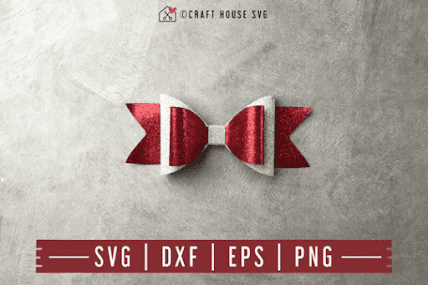Sorted By - Plain Bows & Bow Collections, followed by Bows by Category (Harry Potter, Dr Seuss, Etc) Followed by Free Bow Svgs by Holiday.
First, not a bow svg, but an svg for the bowmakers-
Free SVG For Basic Bow Shapes
Four different templates from Gina Creates:
https://ginaccreates.com/category/freecraftfiles/printables/bowtemplates/
https://jenniemasterson.com/stacked-hair-bow-free-svg-and-pdf-pattern/
https://jenniemasterson.com/stacked-hair-bow-free-svg-and-pdf-pattern/
http://madebymelli.com/product/fauxleatherbows/
Find the headbands here:
50 pack of super stretchy headbands
From Domestic Heights
You will need to sign up for the emails to get the password to access these files
The link for the hair bow svgs will be near the bottom of page 5
https://domesticheights.com/resource-library/5/
There are two links - one for these, and right below it, one for a really pretty butterfly bow with cut outs in the wings
Find the headbands here:
50 pack of super stretchy headbands
From Domestic Heights
You will need to sign up for the emails to get the password to access these files
The link for the hair bow svgs will be near the bottom of page 5
https://domesticheights.com/resource-library/5/
There are two links - one for these, and right below it, one for a really pretty butterfly bow with cut outs in the wings
This is not a free svg, rather a shared design. It will only work if you use Cricut Design Space
If you want to attach the bows to a headband, here's a 50 pack for $7
Super Soft Stretchy DIY Nylon Headbands for All Baby and Newborn One Size Fits All
https://amzn.to/3iLR3rB
https://www.daydreamintoreality.com/library/
This site has 18 different bow templates - all free!
You do have to sign up for her emails to access her free files
When you log in, this is part of what you will see -

When you click on the photo, a box will pop up, and there will be a yellow button that says download. When you click on the download button, the file will download automatically.
There's a fairy bow, flower bow, four corners bow, cupid bow,
Ice cream bow, mermaid bow, funky bow,
A princess bow with a crown (great for birthdays!)
A pumpkin bow, a turkey bow, a swam bow
A unicorn bow, a winter bow with a snowflake, and a reindeer bow
and more!
========================
not an svg, but a printable template
Bunny Ears Bow
https://kikicomin.com/bunny-bows-expressions-vinyl/
https://www.creativityinchaos.com/svg-library
You will need a password to access these free svgs - but you will receive it as soon as you sign up for her emails. No need to wait for the email, it will be on the page once you fill in the form to subscribe.
https://www.creativityinchaos.com/svg-library
EIGHTEEN FREE Bow SVGS from Daydream In Reality -
https://www.daydreamintoreality.com/library/
This site has 18 different bow templates - all free!
You do have to sign up for her emails to access her free files
When you log in, this is part of what you will see -
When you click on the photo, a box will pop up, and there will be a yellow button that says download. When you click on the download button, the file will download automatically.
There's a fairy bow, flower bow, four corners bow, cupid bow,
Ice cream bow, mermaid bow, funky bow,
A princess bow with a crown (great for birthdays!)
A pumpkin bow, a turkey bow, a swam bow
A unicorn bow, a winter bow with a snowflake, and a reindeer bow
and more!
========================
Bunny
Bunny Ears Bow
https://kikicomin.com/bunny-bows-expressions-vinyl/
Butterfly
From Crafthouse SVG
Free Butterfly Hair Bow SVG From Jennie Masterson
From A Daily Dose Of DIY
Four different templates from Gina Creates:
https://ginaccreates.com/category/freecraftfiles/printables/bowtemplates/
From Domestic Heights
You will need to sign up for the emails to get the password to access these files
The link for the butterfly bow svg will be near the bottom of page 5
DIrectly above it is also a link for a "regular" hair bow bundle that is really pretty!
https://domesticheights.com/resource-library/5/
From Domestic Heights
You will need to sign up for the emails to get the password to access these files
The link for the butterfly bow svg will be near the bottom of page 5
DIrectly above it is also a link for a "regular" hair bow bundle that is really pretty!
https://domesticheights.com/resource-library/5/
Dr Seuss
You will need a password to access these free svgs - but you will receive it as soon as you sign up for her emails. No need to wait for the email, it will be on the page once you fill in the form to subscribe.https://www.creativityinchaos.com/svg-library
You will need a password to access these free svgs - but you will receive it as soon as you sign up for her emails. No need to wait for the email, it will be on the page once you fill in the form to subscribe.
https://www.creativityinchaos.com/svg-library
Mermaid
Four different templates from Gina Creates:
The Very Hungry Caterpillar
You will need a password to access these free svgs - but you will receive it as soon as you sign up for her emails. No need to wait for the email, it will be on the page once you fill in the form to subscribe.
https://www.creativityinchaos.com/svg-library
Harry Potter
You will need a password to access these free svgs - but you will receive it as soon as you sign up for her emails. No need to wait for the email, it will be on the page once you fill in the form to subscribe.
https://www.creativityinchaos.com/svg-library
You will need a password to access these free svgs - but you will receive it as soon as you sign up for her emails. No need to wait for the email, it will be on the page once you fill in the form to subscribe.
=======================
Holidays
=======================
Halloween:
Bat Hair Bows
Christmas:
https://www.creativityinchaos.com/svg-library
https://www.creativityinchaos.com/svg-library
====================================
Not an svg - this is printable.
You could easily upload it to design space and clean it up...
How to clean up simple images in design space
another printable pattern
For a plain bow svg - not pattern -