This is a great Thanksgiving project for kids - it's pretty quick and easy to make!
Cliff Notes:
- Made with free shapes, all included in the step by step below.
- Cardstock is from the packs at Michaels that are often for sale 4 for $10. About 9 sheets of brown, 1 of black, 2 of orange, and a scrap of yellow for the beak
- I used an elmers glue pen and a glue stick (but there are probably better options... those are just what I had on hand)
By Step:
You can right click on these to download them, upload them to design space, cleaning them up, and then resize them to 3 wide and 6 high. Cut 6 of each.
Right click on the image above (for the beak), save as, then upload it to design space, clean it up, and size it to
W 2.782 H 0.783
Using the shape tool, add a circle. Resize it to .05 and duplicate it - for the eyes.
This is what my design space looked like before I clicked on make it.
- 6 large scalloped circles for the body
- 6 feather backs (brown)
- 6 feather "inserts" (orange)
- 1 resized feather insert for the waddle
- 1 beak
- 7 scalloped ovals for the head
- 2 0.5 circles for the eyes (black)
Since I was using 8.5x 11 sheets of paper, I spent some time moving images around and attaching them, to fit the most on each page. It took a few minutes, but wasn't too hard.
After I put this together, I decided he needed a hat.
For The Hat
- 1 circle 2.5
- 1 circle 3
- 1 rectangle 2 x 4.5
Assembling The Turkey
Fold each of the scalloped circles in half. Glue the outside sides together - leaving the center of the "taco" open.
Add the beak and eyes. I struggled a lot with the beak and still think there's a better design.. but this is what I did:
Glue the inserts to the feathers
Add the feathers to the middle of the body. Leave space in the middle (at the top) so there is room to attach the head.
For the hat, roll the rectangle, attach to make a tube, and add the small circle to the top, larger circle on the bottom.
Add the waddle in the middle of the body - and you are all done!
===================
Find More Kids Craft Projects
https://fieldsofhether.blogspot.com/2019/04/cricut-step-by-step-project-tutorials.html
https://fieldsofhether.blogspot.com/2019/04/cricut-step-by-step-project-tutorials.html



































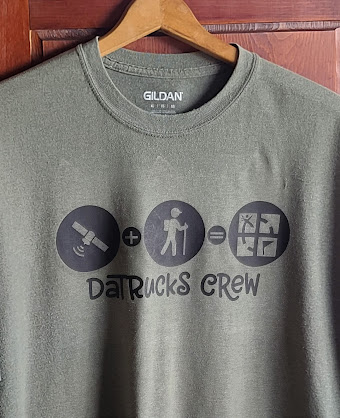
















.png)



