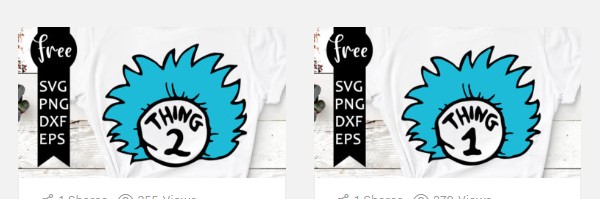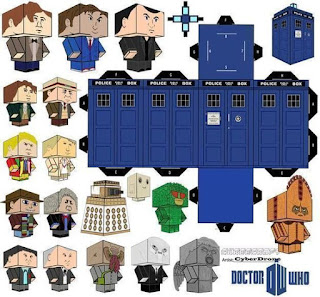Salt dough ornaments are cheap and easy to make, and once painted, vinyl works great on them!
Showing posts with label Free svg. Show all posts
Showing posts with label Free svg. Show all posts
Where To Find Free Dr Seuss Cut Files
Dr Seuss Inspired Fonts:
Free For a Limited Time
https://www.happinessishomemade.net/dr-seuss-svg-file-for-teachers/
Thing One & Thing Two
https://freesvgplanet.com/tag/dr-seuss-svg/
Thing One & Thing Two
https://freesvgplanet.com/tag/dr-seuss-svg/
Join her email list to get the password for these free Dr Seuss Inspired Bow Templates
This is a studio file - for silhouette.
There is a free converter here that will convert studio files to svgs -
The way this is designed, when you upload it to design space you will see two copies - one already "assembled", and one seperated. Delete one, and delete the text at the top right telling you it is personal use only, and just cut one of the design.
You will find the largest selection of files here:
As for how well they cut... well, results will vary.
Don't get me wrong, this is a great site! But many of the files here are just ran through conversion software to convert photos to an svg. Some of them are great, some of them have a LOT of little cuts. Definitely make sure you attach each color (select all the black, attach. Select all the blue, attach, etc) before you cut.
NOT FREE
$3
====================
Find more free svgs by theme
Find LOTS more free svgs, tips, and tutorials, in the facebook group here:
Where To Find Free Dr Who Inspired SVGS
I have not found a lot of Dr Who svgs. There are however, some GREAT pdf files, if you want to print and cut out projects without a cutting machine! Here's a round up of everything I could find, from svgs and clipart, to pdf files -
The best collection of Dr Who Inspired SVGS are found at SvgsForGeeks:
Download these three designs in one zip file here:
Coffee Cup Files
http://thecraftchop.bravesites.com/entries/svg/tardis
Tardis SVGS
https://www.geeksvgs.com/search/Tardis
Download a simple app that will create whatever you type into Gallifreyan. The application can change colors, animate the image and lets you download a copy.
http://thecraftchop.bravesites.com/entries/resources/gallifreyan
http://thecraftchop.bravesites.com/entries/svg/tardis
Tardis SVGS
https://www.geeksvgs.com/search/Tardis
Download a simple app that will create whatever you type into Gallifreyan. The application can change colors, animate the image and lets you download a copy.
http://thecraftchop.bravesites.com/entries/resources/gallifreyan
It's Bigger on The Inside Tardis Card
https://cathycrafts.wordpress.com/2015/03/30/tardis-birthday-card/
https://cathycrafts.wordpress.com/2015/03/30/tardis-birthday-card/
NOT SVGS
But nice printables!
NOT SVGS - but simple to clean up in design space!
Just use the eraser tool to erase the white background when you upload.
Detailed instructions here: https://fieldsofhether.blogspot.com/2018/12/how-to-convert-simple-free-clipart-to.html
This is a PNG file
Another one here:
Find more DR Who Simple Clipart here:
Dr Who Projects - No Cricut Needed -
PDF - Just Print, Cut, Assemble
Made with Plastic Beads
Free Dr Who Papercraft Templates
and here:
===============
Cricut Ornaments For Your Mailman
- Free Mail Truck SVG
- USPS Logo SVG
- How to Glitter Ornaments With Polycrylic
- Design is 2.5 inches wide for the 3.15 flat disc ornaments
- Comparing Mop & Glo & Polycrylic for making Ornaments
- An Index of Tips, Tutorials, and Free SVGS for making Christmas Ornaments
When you upload this svg, it will be all black.
Click on each piece in the layers panel on the right and change the color at the top of the screen
Once you change the colors, attach like colors. Select all the black, attach. Select all the blue, attach.
For the text on the back, I used reverse weeding - those tiny letters can be tough!
When transfering the design, I like to layer as much as possible on the transfer paper first.
So I layered all of the truck pieces first, then applied those
Then layered the trunk on the tree, and applied that next.
Then make a quick gift box for it too...
=============================
This is NOT an svg (even though it says download svg under hte graphic)
It's a Studio file for Silhouette. You can convert it to svg here:
====================
A Facebook Group For Tips, Tricks, Project Tutorials, & Loads of Free SVGS!
For Tips, Tutorials, & Free SVGS , Follow my FB Page -
An Index of Christmas Ornament Tips, Tutorials and Free SVGS
https://fieldsofhether.blogspot.com/2019/10/making-christmas-ornaments-index-of.html
Subscribe to:
Posts (Atom)