A look at 3 different font managers, to see if one of them could help me organize my collection of fonts. I'd like something with a character map built in, and I'd like to sort my fonts into groups - easy glyphs, lots of glyphs, no glyphs, cursive & print... etc.
My biggest "issue" is that I forget which fonts have all those pretty extra glyphs included.
The answer was already installed, and a program I already use - HighLogic Maintype. Not only is it an amazing character map - but it also allows me to sort my fonts beautifully.
These are the three programs I tried - all are nice programs, Maintype simply is the best for me.
I ruled this one out almost as fast as I looked at it. You have to manually upload all of your fonts. Since my font collection changes every month, and often each week, that would be way too time consuming for me. I really need a program that works on my computer, and one that automatically detects my fonts. However, for those of you on an iphone, this might be a great solution? (I really don't know - I'm guessing!) There is 2mb free storage, and you would have all of your fonts backed up on the cloud. (I use dropbox to back up my favorite fonts, but I was one of the original beta users, so I have a lot more free storage than most.)
Nexus font manager has a really nice format. You can add folder, and collections to sort your fonts. I was only checking this out quickly, so I never really figured out what the difference was between folders and collections, but I created collections and it worked really well. The only real drawback for me was that to see the glyphs, you click on the series of dots at the very top left, and it opens the windows character map. I do not like the windows character map, so to use this program, I would still need a separate character map.
I already used Maintype High Logic as my character map - but I had never really paid attention to the fact that it is also a font manager! This is just the free version too! It took me a few minutes to figure out how to change the layout to make this work best for me, and that will be a separate post - but this is absolutely ideal for me. The first column shows my groups and folders (I chose the group names, and chose which folders Maintype sees. When I click on a group, it shows me all the fonts, whether installed or not installed, that I have sorted into that "group". There's also a tag option - but I'm not currently using that... there's so many options here, I'm trying to keep it as simple as possible. I love this, because I can so easily see the glyphs, AND I have my fonts sorted into groups by writing fonts, swirly fonts, quirky fonts, etc. I'm really excited about this!
Here is a step by step of how I set up Maintype for organizing my fonts -
https://fieldsofhether.blogspot.com/2019/05/how-to-manage-organize-all-of-those.html
Here is a step by step of how I set up Maintype for organizing my fonts -
https://fieldsofhether.blogspot.com/2019/05/how-to-manage-organize-all-of-those.html
==================




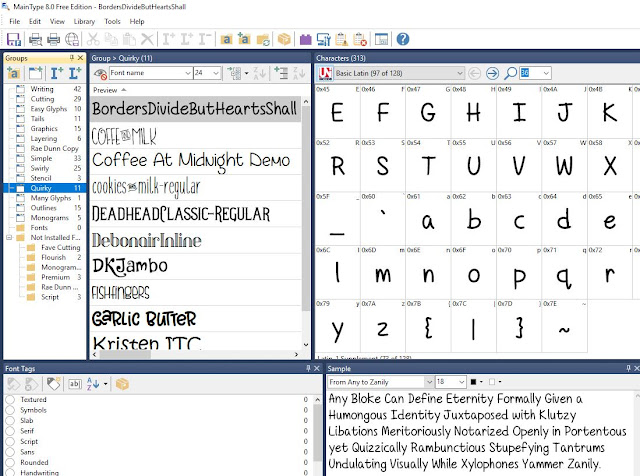

No comments:
Post a Comment