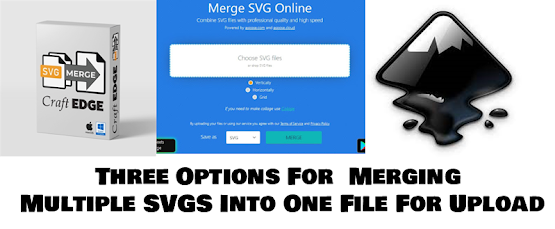
In Cricuts Design Space, you can only upload one file at a time. That can be time consuming for some projects - including the Dreaming Tree projects. There are ways to combine svgs into one file, so that it is only one upload. Some options work better than others, some are free, some are not. Here are three that worked for me:
===========
SVG Merge Software
==============
This is the option Dreaming Tree recommends
I believe that is also because it was created by Leo, from Dreaming Tree. :-)
It is NOT free. But you CAN try it out for free, in demo mode.
In July it was on sale for $15.
This is software, and will only work on computers - not on your phone.
It's quick and easy to use - just add your files, then at the bottom choose "Export All"
Name the file, and choose where it is saved.
=============
FREE Website
https://products.aspose.app/words/merger/svg
=============
=============
This is a free website, and I've had good luck with it for most files. There are a few I have tried that just didn't work. Quick and easy - and there's an app for this site in google play, so you may be able to use this on mobile devices too.
Choose your files, then click Merge.
===========
Free Inkscape Software
============
This was so tedious and time consuming that I find it faster to just upload the files to Design Space one at a time - but that's typical for me and inkspace. I do know it's a GREAT free program. It just doesn't work well with my brain. :-)
To Set Inkscape Workspace As 12x12
File/Document Properties
Display Units - Choose Inches
Page Size - Custom / Units changed to Inches / set to 12x12
File/Save Template / Name Template as 12x12 Mat - Set As Default
Then try to use the "drag and drop" method to add your svgs to the mat.
Option Two in Inkscape:
If you use "Open" instead of Import, Inkscape will open all of the files in separate windows.
So you create your master workspace, 12x12.
Open all of the files, all in seperate windows. Minimize each of the windows, except the master workspace.
Open the minimized windows one at a time, and copy them into the master work space.
Once you have copied them all to your master workspace, "Save As"
I don't see how any of this was any faster than just uploading the files one at a time to DS - but I could be wrong. :-)
====================
Find An Index Of Cricut How Tos & Free SVGS






In Inkscape, have you tried to just drag and drop your svg - either as a group or individually - into Inkscape? Works for me and is so quick and easy. (I couldn't sign in with a user name: Yvonne R.)
ReplyDelete