Here's more about my experience with the Pinsetter font:
First off, the cursive letters do not touch with this font. They aren't supposed to. But after years of Design Space not properly spacing fonts [that's mostly fixed these days] I struggle with this being a purposeful design choice.
It looks, from the preview photos, as if this font has ligatures - which occur naturally. That is not the case. To get this look, you mix and match, like using glyphs. You can do this by copying and pasting from the included pdf file. That's a lot of work, and in my experience, extremely difficult, because...
This font does not display properly in most programs. In fontlab pad, PinsetterLine 2 does not show at all. You see a white screen. The font IS there, and if you save it as an svg and upload it to Design Space, it will draw just fine. But you can't see what you are uploading.
The obvious solution to this is to bypass Fontlab Pad, install the font, and type it into Design Space "normally". But, that also did not work for me. It did for "Happy", but for birthday, Design Space just didn't read the text - it managed the circle on top of the I only. To get cricut to write the word birthday, I had to use fontlab pad, save it as an svg, and upload it into Design Space.
Was that a one time glitch? No - because I've had this happen before. Randomly. I've tried creating new projects, restarting both my laptop and Design Space.. but sometimes, these true single line fonts simply will not work in Design Space, no matter what I do. Truly random - as in this case, sometimes ONE text box (Happy) will write fine and another (Birthday) simply will not.

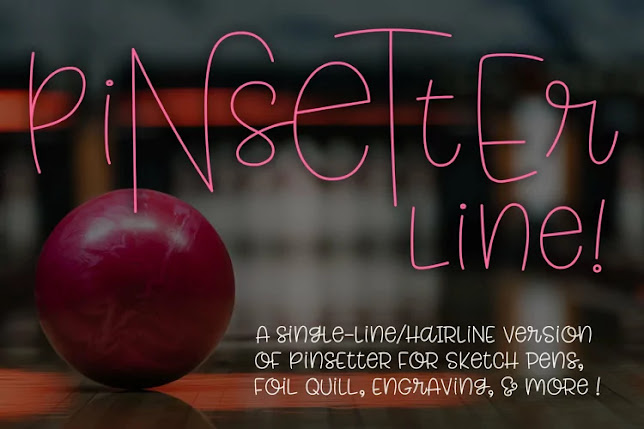


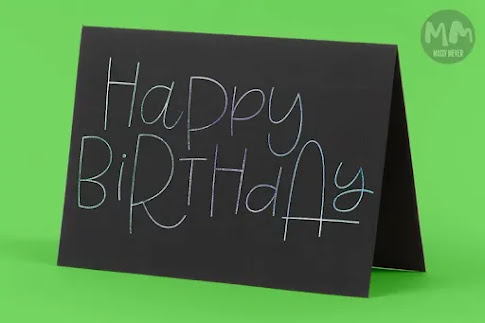





No comments:
Post a Comment