- 1 12x12 piece of White Card Stock
- Card stock in Green, teal, yellow, and pink
- Free SVG
- The Shapes Tool in Cricut Design Space
- A Marker That Fits in Cricut [My Favorites are from the Dollar Tree]
- A little piece of bakers twine or ribbon to attach the tag
- glue - I just used a plain old elmers glue stick
In addition to the svg, you will need to add a few shapes using the Shape Tool in Design Space
============
The Card Base
============
Add a score line (top left in the shapes menu) and center it, then attach.
Tip - at this point, save this project as "Card Base". It's a project you can use over and over, adding various designs in the future.
===============
The Basket Weave
==============
Add 5 Rectangles 0.5 x 4
And 4 Rectangles 5 x .075
I show 5 of the thicker rectangles above - but I only actually used 4 of them.
Then you just weave the strips together
I don't use any glue to start - just weave first, then make sure I like how it fits on my card base
I still don't glue anything yet - I wait until I have all of my pieces cut and placed on here, so I can adjust anything as needed.
============
Happy Easter Tag
============
White Circle 1.389
Teal Tag 1.681 x 1.913
Font - Always Here
To use the pens in cricut, you either need single line fonts, or fonts that are thin enough to collapse on themselves and appear single line.
For more about that, and more than 100 FREE fonts that work as writing fonts in cricut, see the post here:
For this project, I used one of my favorites - Always here.
Download it free from Dafont here:
OR - just use the svg included in the zip file.
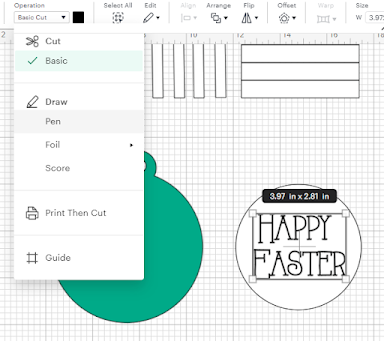
Remember to change it to "Draw/Pen" in Design Space.
Once you have it changed to draw, place it on the white circle. With both the circle and the text selected, choose attach.
================
The Grass
I cut the grass piece (included in the svg zip file) at:
4.957 Wide x .871 High
It layers right over the top layer of the basket.
The tag is tied through one of the basket weaves
===================
THE EGGS
The svg will upload in all black, with the images grouped.
You will need to first ungroup the images, then duplicate as needed.
I cut 7 eggs total - and each egg is 2 layers.
Shown above are the color combinations, and amounts, I used.
Each egg is 1.322 Wide x 1.795 High
===================
The Lilies are a free svg from:
The Bunny is NOT Free, but can be found at:

.jpg)




.jpg)
.jpg)
.jpg)




.jpg)



.jpg)
No comments:
Post a Comment