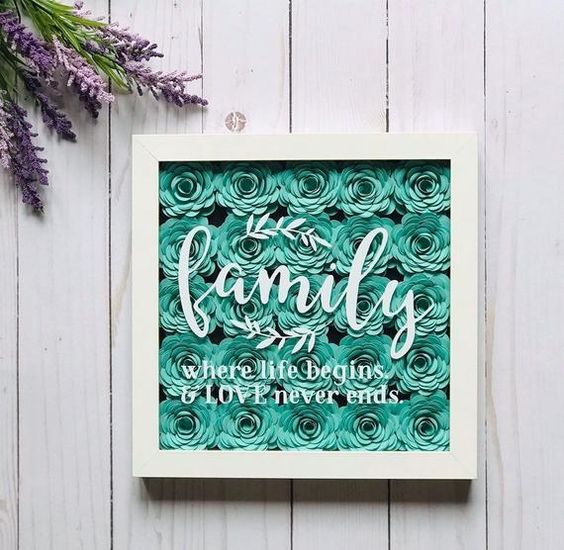(More than) Fifteen Ideas For Shadow Boxes To Make For Mothers Day.
Four with step by step tutorials, and a few with free svgs
Quick Links:
Reminder - this site uses affiliate links. That means that if you click on one of the links and make a purchase, I may receive a small commission. It will in no way effect the price you pay, either way.
======================
Mothers Day Shadow Box Tutorials
With Free SVGS
======================
A Daily Dose Of DIY will walk you through step by step to make this.
She used the free Gerber Daisy pattern from Jennifer Maker, so you'll have to sign up for the Jennifer Maker site to be able to access the free resources there. (Isn't that a great flower?? I love it!)
A Daily Dose Of DIY includes the free monogram svg on her own site, but you'll also have to sign up there to access that free resource library as well.
Another step by step with free svg -
I love how large she made the flowers for this! And the pins used to make the centers are such a great touch!
Another step by step
And here's how to make a light up, layered paper shadow box
Tutorial From Jennifer Maker
======================
MORE MOTHERS DAY SHADOW BOX IDEAS
======================
But wouldn't this be a great project to use with some of Grandma's button collection?
Not the exact svg above, but here are some "Moms Are Like Buttons" svgs:
https://cutthatdesign.com/free-svg/free-svg-cutting-files-moms-like-buttons-hold-everything-together/
Not the same svg, but a similar version - free
This one appears to have been made with a circle flower punch and pop dots. You can cut the flowers using the free svg here - cut them in two different sizes, then cut a small circle for the center.
This is a project from Michaels.. but imagine it with a photo of a mother and a daughter, and made with paper flowers...
The exact font used here is from Stacy's Digital Designs. It can be found on So Fontsy.
This is another pinterest find with a spam link - but I love the flowers in a heart, with the text at the bottom like this!
These are obviously meant for new babies, but aren't they gorgeous?
Another idea...
Use a blocky font for Mom, weld the text, and then add a rectangle and slice it out - adding the names and hearts in the middle. It's the same process you use to make a split monogram, as shown here.
Use a blocky font for Mom, weld the text, and then add a rectangle and slice it out - adding the names and hearts in the middle. It's the same process you use to make a split monogram, as shown here.
I found this on pinterest, and the link it leads to is pure spam, so I am not sure who the designer is.
But LOOK at that incredible variety of flowers!! I LOVE this!
This looks a lot like the free Vegan Yummy font.
Free SVG Of This Saying
Another Version
Free SVG Of This Saying
Another Version
https://tabbayun.com/shadow-box-ideas/
This is a really cut idea using clothespins to make dolls of each of the children.
=========================
Free SVGS For Small & Rolled Paper Flowers
https://fieldsofhether.blogspot.com/2018/05/cricut-projects-free-svgs-for-mothers.html
Where To Find Free SVGS For Mothers Day
https://fieldsofhether.blogspot.com/2018/05/cricut-projects-free-svgs-for-mothers.html
This is a really cut idea using clothespins to make dolls of each of the children.
=========================
https://fieldsofhether.blogspot.com/2018/05/cricut-projects-free-svgs-for-mothers.html
Where To Find Free SVGS For Mothers Day
https://fieldsofhether.blogspot.com/2018/05/cricut-projects-free-svgs-for-mothers.html