The links work - the links are not the problem. It has to do with your device - often Apple devices do not allow you to download when you are viewing from the facebook browser.
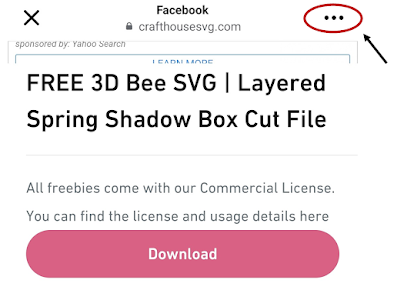
When Links Won't Open From Facebook
"It was the best of times, it was the worst of times.." That line comes to mind every time I'm dealing with a facebook issue. There are so many great things about facebook - and there's nothing else I have found that works as well for sharing the daily list of free fonts and free svgs. But facebook is also difficult, and quite jealous and controlling.
Especially if you want to view links outside of the facebook app. Once you leave the app, they are no longer racking up ad revenue for your visit, and they can no longer track what you are viewing to better tailor those advertisements for you. They really don't want you to leave their app. To keep you there, they created their own browser, in the app, so that when you click on a link you are still viewing that link through their app.
But that doesn't always work - especially on an Iphone. You may get the "no internet connection available" message - even though you have plenty of service. It has nothing to do with your wifi at all - it is simply the app not wanting to let you leave.
When this happens, there are a few [mostly quick and easy] options to try.
These are for Iphone Users. If you have an Android phone, you are unlikely to encounter this error, but if you scroll on down, I show you how to set the links to open in an external browser automatically.
To Open A Facebook Link on an Iphone, you may be able to open up the link, then tap on the triple-dot menu either at the top right (Facebook) or bottom right (Messenger) and choose "Open in Safari".
Alternatively, you may be able to long press on the link, and when a preview of the site appears, choose "open".
If none of that is working, , you may need to copy and paste the link, open your default browser (safari, chrome, etc) and paste the link.
=================
On Android
On Android devices, depending on the week, you may have the option to open links in your default browser. Facebook does not want to give you this option - they want you to stay in their app, but sometimes the option is there. As of September 11 2023, there is an option to open links in MESSENGER externally, but no option to open regular facebook links, automatically, in your system browser.
Of course this option is practically hidden - you'd expect to find it under Menu/Settings & Privacy/Settings/browser. But no, it's under Menu/Settings & Privacy/Settings/MEDIA.
At the very bottom of the list, you can toggle on/off Open Links In External Browser.
If you cannot currently change the default to open in external browser, once the link opens through facebook, you can always click on the three dots in the top right and choose "open in external browser". Although that's not necessary from an android device - the sites will actually be shown for android users, sometimes it is still preferable to view the site in an external browser.
==================
“It was the best of times, it was the worst of times, it was the age of wisdom, it was the age of foolishness, it was the epoch of belief, it was the epoch of incredulity, it was the season of light, it was the season of darkness, it was the spring of hope, it was the winter of despair.”
― Charles Dickens, A Tale of Two Cities










No comments:
Post a Comment