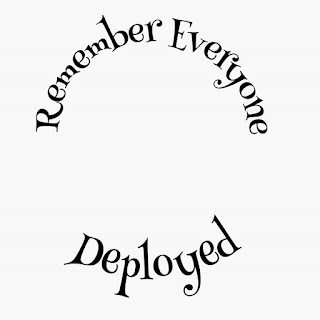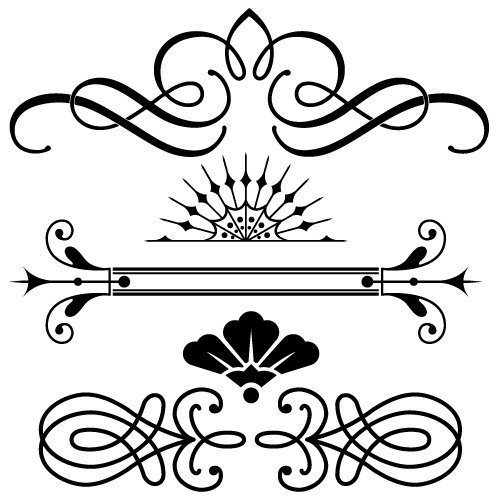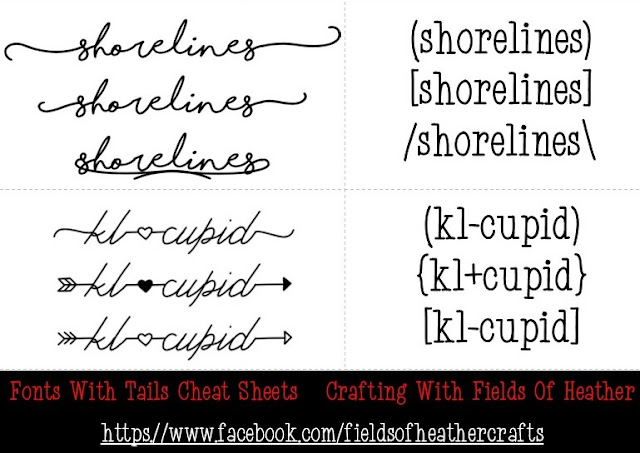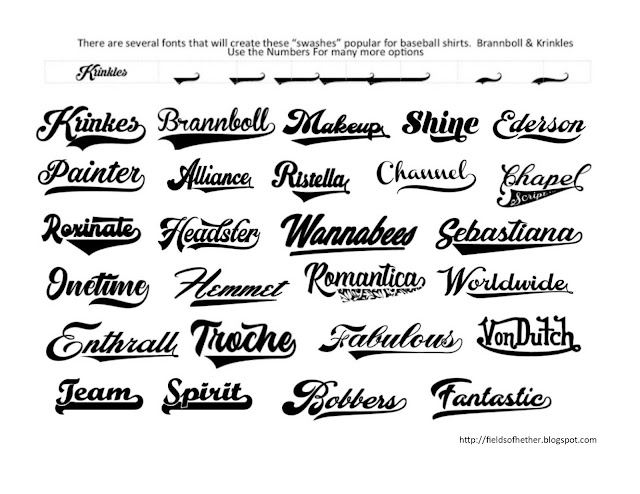How To Curve Text in Phonto - for Cricut Design Space
http://www.phon.to/
Phonto works on Android and Apple. I use an android, so my screen shots are from Android.
Open that app. Tap in the middle of the screen.
Choose Use Plain image
choose the first white box you see. All you need is a plain background.
Click on the pencil at the top of the app.
Type the first half of your text.
(Helpful comment from an iphone user - Just an FYI on the iPhone, no pencil image comes up. You swipe left once you type the text to find the ‘curve’ option.)
a menu will drop down, choose curve.
Once you get the curve for the top half of your circle, click on the pencil again, and add the bottom part of your text. This time when you choose curve, move the curve negative - to the left.
Then go to your computer, save the image, open it in design space. I choose simple, then make sure to erase your background - don't forget to erase the areas inside the e's and a's..
That's all there is to it!
How To Use The Samantha Font In Cricut Design Space
The Samantha Font has more glyphs than any other font I know of
Here's how to find, and use them - Step By Step
How To Make A Bitmoji Christmas Ornament With Cricut -
I love these! I do wish I had used white glitter though. I think the white background is a better look. I didn't have white glitter, and I was too impatient to wait...
First, go to the bitmoji app -
Bitmoji is available for Android, Iphone, & windows chrome. My screen shots are from Android.
Create your bitmoji, if you do not already have one. There are TWO style options:
Click on the three dots on the right - that's where you will find settings,
Then choose Change Avatar Style.
This is the difference:
Bitmoji's all look a bit alike - and extra cartoonish.
Bitstrips are a bit more distinctive, and usually the choice you want for this project.
The images on this screen have necks and collars - so it is easiest to go back out to where you customize your image, and screenshot that screen:
crop that down -
Send this image from your phone to your computer. (Most email it to themselves, I like facebook messenger for quickly sending photos between my devices. Just send the message to yourself.)
Open Cricut design space, new project, and upload your screenshot.
Now start to delete the excess. This takes a bit of experimenting, to see what you like. Use the preview button in the bottom as you are erasing things, to decide what you like.
This is what I ended up with:
When you go to make this, be sure it it set to cut, NOT print and cut.
I sized it to just under 2x2 for this ornament.
And that's how I ended up with this:
=============================================================
Free SVG Files For Christmas Ornaments
(a collection of links)
http://fieldsofhether.blogspot.com/2017/11/free-svgs-for-christmas-ornaments.html
How to Make Floating Acetate Christmas Ornaments
http://fieldsofhether.blogspot.com/2017/11/making-printable-acetate-christmas.html
(a collection of links)
http://fieldsofhether.blogspot.com/2017/11/free-svgs-for-christmas-ornaments.html
How to Make Floating Acetate Christmas Ornaments
http://fieldsofhether.blogspot.com/2017/11/making-printable-acetate-christmas.html
Making Printable Acetate Christmas Ornaments - Cricut
Floating Christmas Ornaments
I love these so much! They are photos printed on acetate (Transparency sheets) that "float" in the center of the ornaments.
I love these so much! They are photos printed on acetate (Transparency sheets) that "float" in the center of the ornaments.
=======================
Affiliate Disclaimer - As an affiliate for Amazon, and a variety of other sites, there may be affiliate links in this post. If you click on those links and then make a purchase, I may possibly receive a small commission. This in no way effects the price you pay.
=========================
Who, What, Where, When & How - 9/29/17
Who I am listening to; What I am reading, Using, Making ; Where I am traveling; and When New books are releasing or events are happening, How to's I discovered or used, this week.
Who
What
My favorites were Seven Years in Tibet by Heinrich Harrer, All the Missing Girls by Megan Miranda, and The Madwoman Upstairs by Catherine Lowell. (A lot of Bronte readers were disappointed by the book - but I am not familiar enough with the facts about Brontes to pick up on any discrepancies that would irritate me, and I thoroughly enjoyed this as a light read)
Little Fires Everywhere started slow for me, and I almost didn't finish it. I head John Grisham say, in one of his podcasts, that he gives a book 50 pages, and if he doesn't like it, he puts it down and reads something else. I immediately thought I should move on from this book, then I looked and saw I was only 30 pages in. I decided to give it 50 - and by then I was hooked and had trouble putting it back down until I had finished reading it.
Genuine Fraud was another one that I really liked a lot. The book is told in reverse. Week 9, then week 8... and it was fun to see how things we thought we understood had different meaning when we heard what had happened earlier. It kept me off balance, making it take longer for me to "figure out" the mystery. I kind of loved it. Some have said it's a pretty direct rip off of another book - The Talented Mr Riply by Patricia Highsmith. I haven't read that, but I have added it to my to read list.
I have never read a Harlan Coben book I wouldn't recommend. I love his books. He was on one of Grisham's podcasts too - so I got to hear him talk about the book, and about his writing process, the same week I read his latest book. I enjoyed that a lot.
From my goodreads list - what I have read in September:
Where
"Today's adventure was supposed to be a train ride to bike 25 miles on the Lehigh gorge. But they sold out before we got our tickets.
Afterwards we went to a geocaching event in NJ - but we were the only ones who showed up, besides the organizers.
I'm working on posts on all of our trips - this month alone we have taken road trips to Bushkill Falls, Wellsboro & The PA Grand Canyon, Worlds End & The Forksville General Store.
When
Coming Up -
Fort Freeland Heritage Days in Watsontown Pa
Our sons wedding!
September Events In The Valley -
http://susquehannavalley.blogspot.com/2017/09/events-in-valley-september-2017.html
How:
http://fieldsofhether.blogspot.com/2017/09/truck-mailbox-decal.html
Old Truck Mailbox Decal - A Cricut Project
2023 Update - nearly 6 years later, the snowplow has taken out this mailbox twice - and yet the vinyl is still completely intact and not loose at all. :-)
Quick Links:
Next up in my mission to "Cricut All The Things" was our mailbox. I purchased this, one, because it was before I learned that there are so many free ones! I have a list of free little red truck svgs here -
I added our last name, and our street number - in the elephant font.
The mailbox has ridges, it is not a flat surface, but that oracle 651 went on beautifully. This was the easiest project I have done yet. Others have suggested rubbing a tennis ball over the 651 once applied - to help it attach to the grooves.
For the second side, I flipped the truck, so that on our mailbox the truck faces forward on both sides of the box.
More Free SVGS For Mailboxes:
https://freesvgdesigns.com/ornate-font-514/
For great extras under your initial or name, look at the Free Bergamot Ornament font
https://freesvgdesigns.com/vintage-elements-168/
Fonts With Tails (Glyphs) Cheat Sheet
Cheat Sheets for "Easy Glyph" Fonts with Tails. No Character map needed, for these fonts you simply type characters like [ ] or ( ) to add the extra tails or swirls.
Links to download each font are found under the photos
Quick Tips:
- These are "easy glyph" fonts, but many fonts with extra glyphs will require a character map. you can read more about how to use those here
- Sometimes a font preview on dafont will show pretty tails, but you will not see them when you download the font. Dafont Fonts are frequently Free Demo Versions of commercial use fonts. The Demo versions usually do not include all of the extra glyphs.
- Some fonts, like All The Roll, have ligatures—special effects that occur when you type certain letter combinations. You will never see these features in Design Space—use a free program like fontlab pad to display and space your system fonts properly and save as an svg.
==============================================
Fonts With Simple Tails
========================================
Kl Cupid Millennial Solstice Flowers2
====================================
====================================
=============================================
Fonts With Fancy Tails
=======================================
Kindly Jasmine Rhinos Land Play Day
Shink LillyBelle Vacations In Paradise
High On Fire White Festive
Old Photograph Old Story
==============================================
Fonts With Heart Tails
========================================
Bunch Blossoms Countryside Kelya
Hello Lovely Crazy Love Nirvana Yessy
==============================================
Shink LillyBelle Vacations In Paradise
High On Fire White Festive
Old Photograph Old Story
==============================================
Fonts With Heart Tails
========================================
Hello Lovely Crazy Love Nirvana Yessy
==============================================
Fonts With "Splashes"
========================================
========================================
Hello Sunshine Honey Cute
Linglelenglang
Linglelenglang
Plastic Beauty comes in two versions. You want the LIGHT version if you are using a cutting machine such as cricut or silhouette. The regular version will probably work too - but it has so many extra cuts (distressing) in it that it will take a long time to cut, and will be miserable to weed.
This is NOT an "easy glyph" font - for this one you would need a character map to access the glyphs.
I'm including it because it's a pretty commercial use font with the "splashes" shown in the easy glyph fonts above.
Just in case you'd like a whale with your splash. :-)
To get the whale, you can type a variety of things - & , 4, 5, < }.. all the same whale
=============================================
Fonts With Multiple Glyphs
=======================================
=============================
Shorelines kl cupid
=================================================
Veni
===============================================
Fonts With Swash Tails
Fonts With Swash Tails
========================================
To find these, and many more, try this link:
===============================================
Misti Fonts
Misti Fonts
========================================
Where To Find Free Fonts By Style, By Type, And By Holiday
The Crafting With Fields Of Heather Font Index
And Tips & Tricks For Properly Spacing, Adding Glyphs, Organizing, Making Shadow Text, and more!
========================
OLD VERSION Easy Glyph Cheat Sheets
If that link does not work (too much traffic) Try This One.
Subscribe to:
Posts (Atom)